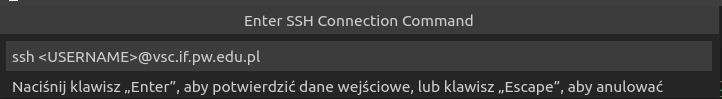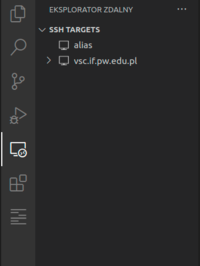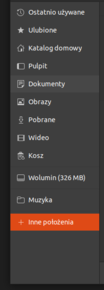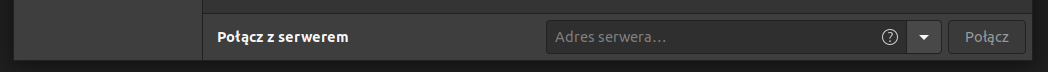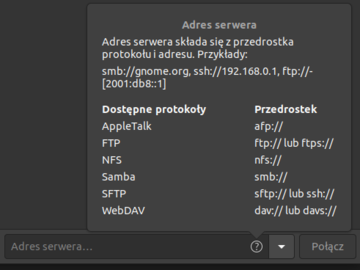Visual Studio Code on Dwarf
The Dwarf system has a dedicated virtual machine with installed Visual Studio Code one can connect to by few methods.
Here we will have the following assumption.
- You have a Dwarf account
- You have access to the internet
- You have installed Visual Studio Code on your local machine
1. SSH in Visual Studio Code
One of the extensions that can be installed (preinstalled) in Visual Studio Code (VSC) is an SSH Remote. These extensions allow us to take advantage of editing files directly on Dwarf.
In order to connect one shall open a VSC locally, assuming that you have installed an extension, click on the following icon on the left tab:
Once you open a Remote explorer tab click Add new from:
This will open a top bar that You need to fill with the following command:
where <USERNAME> is your account name on Dwarf.
These steps will edit your /home/USERNAME_LOCAL/.ssh/config file. You can always edit it by yourself.
If you reached here you should be able to see this on Remote explorer tab:
To connect simply right click on the target you want to connect to and chose whether to open a new VSC window or connect in the current one.
More about the SSH Remote tricks and tips one can find HERE
--------------------------------------------------------------------
2. SFTP file system
This approach is prepared only for LINUX users.
Firstly you should open a File explorer on which on the left tab you can see Different locations (pl: Inne położenia):
That tab allows You to connect to every server using SSH (or many others, including SFTP). Here one shall fill the address:
As You can see. There is a (?) icon that is extremely helpful:
As you can see in order to connect to dwarf you need to write simple command:
sftp://<USERNAME>@dwarf.if.pw.edu.pl:/home/<USERNAME>
Where <USERNAME> is Your account name on the Dwarf cluster.
Once you are connected You can explore the systems and open files remotely and edit them in Visual Studio Code.